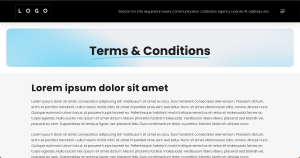Client Required Data Template
-
- Primary Contact Name
- Primary Contact Phone Number
- Full legal name of company (d/b/a)
- Legal Address and Phone (office)
- Phone number for call center
- Email address for billing/invoices
- Address for mailed checks
- Logo (PNG, transparent)
- Color scheme preference? Coordinated with Logo?
- Tagline if different from “We are here to help”
- Default pictures shown on template or custom selection
- IVR phone number if available
- Texting number if 2 way texting is available (on/off)
- URL for payment portal
- Mini-Miranda if different from: This is a communication from a debt collector. Any information obtained will be used for that purpose.
- Information required for every communication (License#, address, etc.)
- About Us?
- Customer ID default is “Account Number” Do you have a different term?
- Email address for Validation and original creditor requests
- Email address for disputes
- Email address for handshake letter opt-out
- Email address for eSign Act consent
- Email address for Communication Preferences
- Terms and Conditions for website (attach document)
- Privacy Policy (attach document)
- Social Media contact links
- State and Federal required disclosures (attach document)
- Link (url) to payment portal Terms of Use if different from customer
- Payment Portal disclosure statement on/off
The Disclaimer you may want if you work with a third party payment processor which charges fees to the consumer. It reads:
“The payment site is operated by a third-party processing company. Please note that the third-party processing company may charge a fee for credit card transactions. These processing fees are NOT charged by ABC Collections. Other payment options are available for free. Upon clicking “SUBMIT,” you will be transferred to their secure payment portal. If you are ready to enter the payment site to make your payment, please check the box below and click the “Proceed To Payment Portal” button.” - Selection of FAQ’s you would like to use
- Selection of consumer resource links to use in FAQ “Where can I get more information about my financial situation”. https://kfmweb.com/2023/09/26/debt-info/